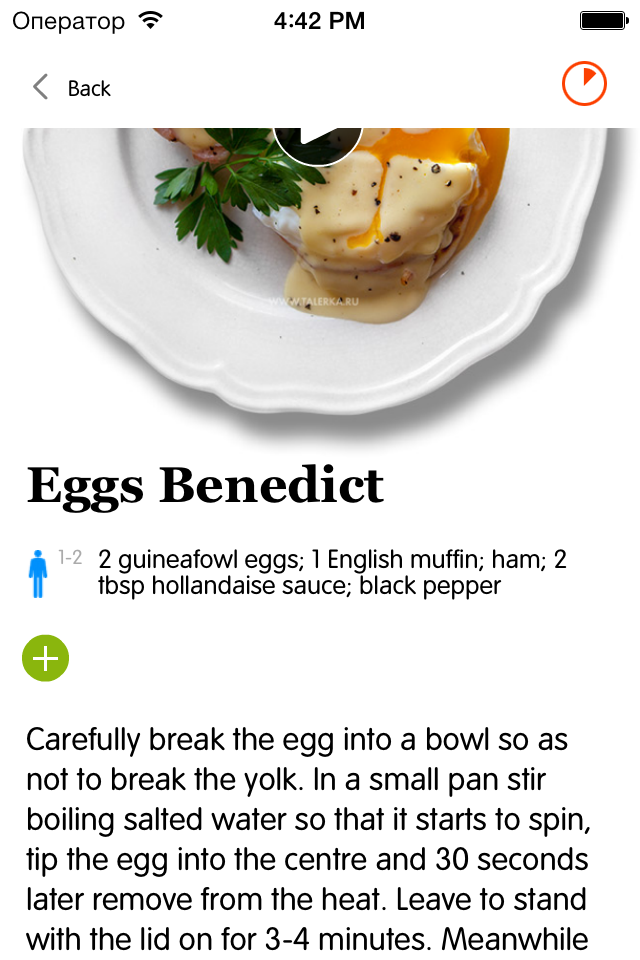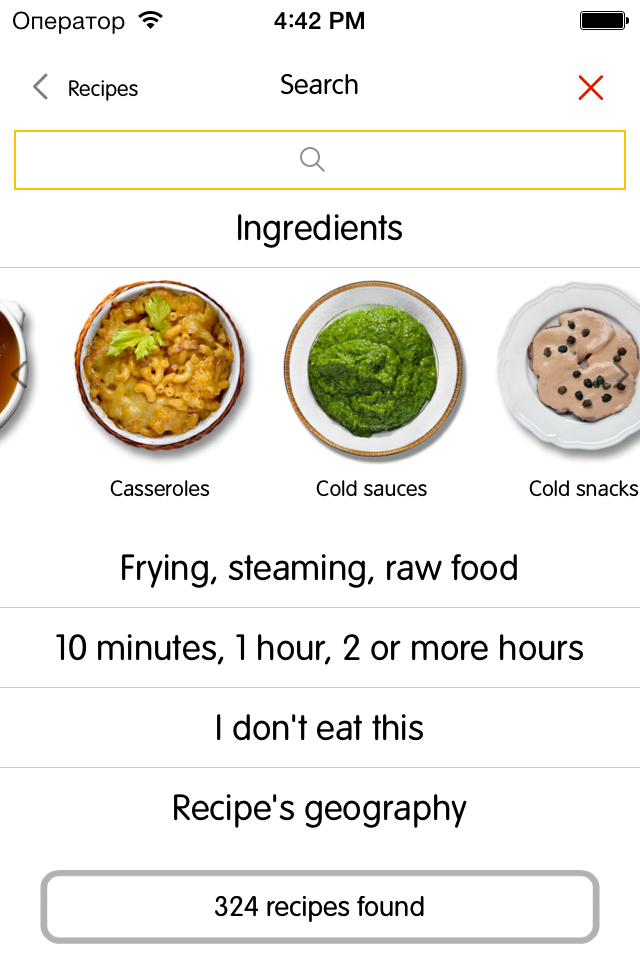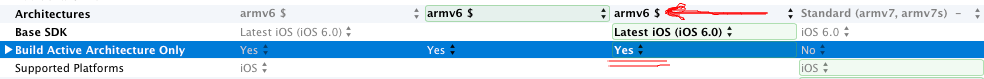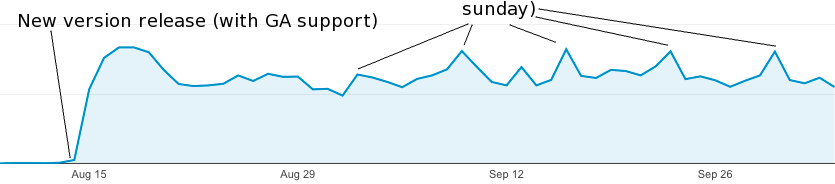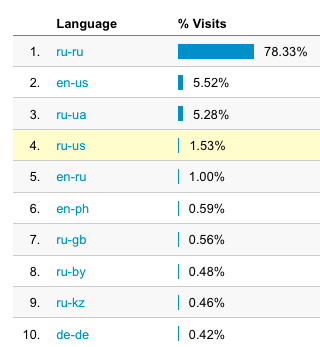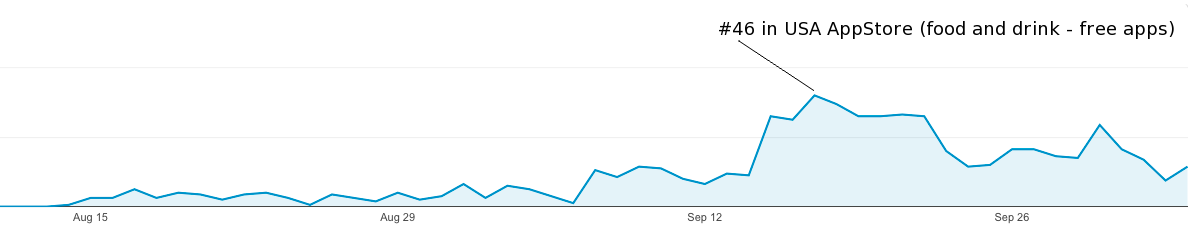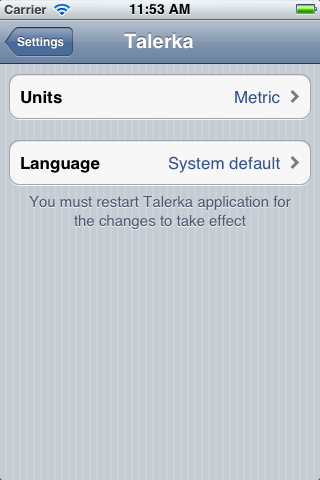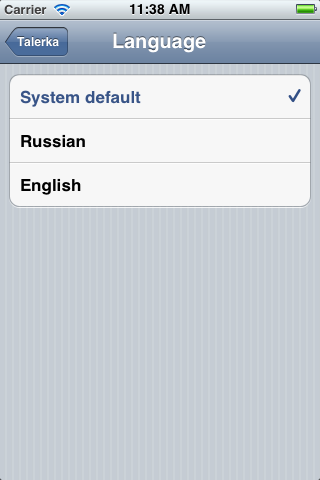Aug 14, 2014 0
I have nothing to do with iOS Livejournal app 2.0
I have absolutely nothing to do with new official LiveJournal application for iOS (available here https://itunes.apple.com/en/app/livejournal/id383091547?mt=8) – it is written from scratch by guys whom I don’t know.
But wait before update! Read reviews and decide if you want it or not. I know how hard is to deal with LiveJournal’s content, so I appreciate efforts of the developer of this new version.
However, there are things that I don’t like at all:
- New version is slow. It uses UIWebView to draw a friendspage by contrast with previous version, which was build on a native components. I consider this as a step back. On my iPad 2 friendspage scrolling is very laggy and extremely irritating.
- Raw&undone. Look at the following screenshots:
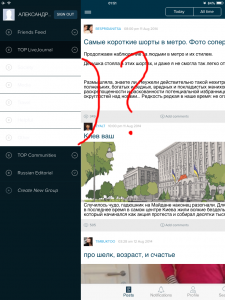
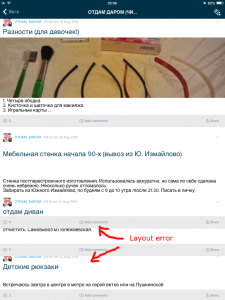
Conclusion: application is raw and lost some functions, but features Ratings. Update if you are brave and have a newest device.